Python 2.7标准库中的urllib2以urlopen函数的形式提供了一个非常简单的接口,我们可以使用这个函数来获取网站内容,比如可以用它来做网络爬虫。当然Urllib2也同样提供一个比较复杂的接口来处理复杂情况,例如:基础验证、cookies、代理等。
基本使用
urlopen函数可以接受一个字符串类型url或者一个request对象。
正常的返回对象中主要有这几个方法。
read():获取网站全部html代码
info():获取meta-information信息,比如服务器发送的头headers信息。
geturl():获取真实打开的地址,通常可以识别网址是否设置跳转。这个urllib2会帮你完成,最后得到的是真实地址。
getcode():获取http返回代码。
1、直接打开url
import urllib2
response = urllib2.urlopen('http://blog.nbqykj.cn/?p=')
html= response.read()
print html
2、request对象访问
import urllib2 url='http://blog.nbqykj.cn/?p=' req=urllib2.Request(url) response=urllib2.urlopen(req,timeout=30) html= response.read() print html
这里urlopen指定timeout超时时间。
3、传递data参数
如果你需要发送数据到URL,比如用户登录,那么HTTP中这个经常使用POST请求发送。这个步骤通常在你提交一个HTML表单时由浏览器完成。在python程序里如何使用POST提交任意的数据?首先需要把data编码成标准格式,然后作为data参数传递给Request对象,最后提交。编码工作使用urllib中的urlencode方法来完成。
import urllib
import urllib2
url = 'http://blog.nbqykj.cn/?p='
values = {'username' : 'sijitao',
'password' : 'passw0rd'}
data = urllib.urlencode(values)
req = urllib2.Request(url, data)
response = urllib2.urlopen(req)
html = response.read()
print html
如果需要使用GET请求发送,那么把编码后的data数据和url相加再提交即可。
import urllib
import urllib2
url="http://www.baidu.com/"
data={}
data['wd']='site:blog.nbhao.org'
url_values=urllib.urlencode(data)
furl=url+'s?'+url_values
req=urllib2.Request(furl)
response = urllib2.urlopen(req,timeout=5)
html = response.read()
print html
4、异常处理
一般使用URLError这个异常。在没有网络连接或者服务器不存在的情况时,URLError异常一般会带有”reason”属性。在网址不存在或者其他服务器错误时,我们可以捕获URLError中的code属性。
import urllib2
url='http://blog.nbqykj.cn/?p='
req=urllib2.Request(url)
response = None
try:
response = urllib2.urlopen(req,timeout=5)
print response.getcode()
print response.geturl()
print response.info()
#print response.read()
except urllib2.URLError as e:
print e
if hasattr(e, 'code'):
print 'Error code:',e.code
#print e.read()
print e.geturl()
print e.info()
elif hasattr(e, 'reason'):
print 'Reason:',e.reason
except:
pass
finally:
if response:
response.close()
urllib2库的基本使用一般就这些。
获取网站状态举例
背景是如何让程序判断一个网址导航站(http://www.hostunion.net/)中网址是否正常。有了urllib2的基本使用和异常的处理,一般就可以解决。例子中使用了pickle模块,判断如果超过5次异常就删除网站。例子如下。
def webCheck(timeout=60):
result=sqlExecute("select id,url from websites where status = 3")
webCheck_pkl='data/webCheck.pkl'
try:
f=file(webCheck_pkl,'rb')
web_dict=pickle.load(f)
f.close()
except:
web_dict={}
l=[]
if result:
for row in result:
url='http://'+row['url']
req=urllib2.Request(url)
req.add_header('User-Agent',"Mozilla/5.0 (Windows NT 6.1; WOW64) AppleWebKit/537.36 (KHTML, like Gecko) Chrome/31.0.1650.63 Safari/537.36")
response=None
try:
response=urllib2.urlopen(req,timeout=timeout)
#print "Url: %s\t%s" % (url,response.getcode())
try:
web_dict[row['id']]['result_code']
web_dict[row['id']]['fail_cnt']
except:
web_dict[row['id']]={}
web_dict[row['id']]['fail_cnt']=0
web_dict[row['id']]['result_code']=response.getcode()
web_dict[row['id']]['fail_cnt']=0
except urllib2.URLError as e:
if hasattr(e, 'code'):
print "Url: %s\t%s" % (url,e.code)
try:
web_dict[row['id']]['result_code']
web_dict[row['id']]['fail_cnt']
except:
web_dict[row['id']]={}
web_dict[row['id']]['fail_cnt']=0
web_dict[row['id']]['result_code']=e.code
web_dict[row['id']]['fail_cnt']=web_dict[row['id']]['fail_cnt']+1
if web_dict[row['id']]['fail_cnt']>=5:
l.append(row['id'])
elif hasattr(e, 'reason'):
print "Url: %s\t%s" % (url,'error')
try:
web_dict[row['id']]['result_code']
web_dict[row['id']]['fail_cnt']
except:
web_dict[row['id']]={}
web_dict[row['id']]['fail_cnt']=0
web_dict[row['id']]['result_code']=e.reason
web_dict[row['id']]['fail_cnt']=web_dict[row['id']]['fail_cnt']+1
if web_dict[row['id']]['fail_cnt']>=5:
l.append(row['id'])
except:
pass
finally:
if response:
response.close()
for key in l:
sql='update websites set status=1 where id=%s' % key
sqlExecute(sql)
#dump
f=file(webCheck_pkl,'wb')
pickle.dump(web_dict,f)
f.close()
参考网址:http://www.pythontab.com/html/2014/pythonhexinbiancheng_1128/928.html
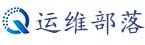
 微信扫描左边二维码关注我们,淘宝京东购物返现,正规安全有效。
微信扫描左边二维码关注我们,淘宝京东购物返现,正规安全有效。
评论列表(0条)
好先进的 python 语言。