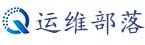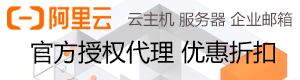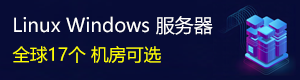使用开源extman自建邮局,一般我会选择roundcube作为前端邮箱查收程序。由于extmail年久从未更新,使用起来实在不是很方便,对chrome浏览器兼容性很差。但是roundcube默认功能少,比如没有修改密码的功能。要想实现各种功能需要插件支持。
接下来介绍如何使用extmail搭建的邮局可以用roundcube修改密码。
1、安装修改roundcube的密码插件
默认roundcube自带password插件,所以不用安装。
修改配置文件之前先备份
cd /home/wwwroot/extsuite/roundcube/plugins/password/
cp config.inc.php.dist config.inc.php修改config.inc.php 文件
将下面两行
$config ['password_db_dsn'] = '';
$config ['password_query'] = 'SELECT update_passwd(%c, %u)';改成如下
$config['password_db_dsn'] = 'mysql://root:123456@127.0.0.1/mail';
$config['password_query'] = "UPDATE mailbox SET password=ENCRYPT(%p,concat(_utf8'$1$',right(md5(rand()),8),_utf8'$')) WHERE username=%u LIMIT 1";其中password_db_dsn里面是mysqlserver的主机名、用户名、密码和数据库信息。
2、插件生效
修改配置文件 /home/wwwroot/extsuite/roundcube/config/config.inc.php
将
$config['plugins'] = array('');修改成
$config['plugins'] = array('password');3、测试
登录roundcube,在邮箱设置中一般就可以找到“密码”页了。
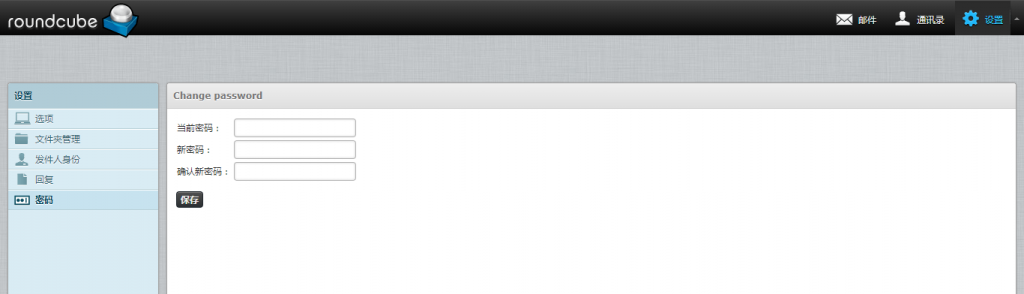
正文完
微信搜一搜“奇悦电脑科技”或扫描二维码关注我们